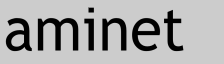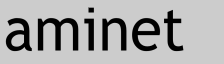
|
85133 packages online
|
|
 |
|
misc/unix/xfrscripts01.tar.Z |
|
|
No screenshot available
|
|
Requirements (sort of):
These scripts all run on Unix workstations - and should
have no portability problems (except where you are missing
gzip on your system - you should punish your SysAdm for
this oversight) since they are all written in the bourne
shell interpreted language (except of course where you are
lost in the world of AIX - my condolences)
Installation:
unpack everything using lha and then just run the script
'xfrcfg'. This script will ask you a few questions and if
you answer them it will install the scripts in your home
directory and add the path to your login scripts. If the
AmiNet INDEX file is (uncompressed) in your directory tree
anywhere it will find it and put it in the directory and
create the index files. It will also modify the other
scripts to recognize where they should run to and from.
Explaination:
These are all intended to work together - Get the AmiNet
INDEX file and use mkamidx to create your index directory
and files. Then use aindex to find a set of files that
match your interests in that set of index files (I split
up the index because I like to go hunting ever so often
in certain sections of the index and it made sense at the
time to do it that way) These searches get dumped to a
file called "get.$STRING", where $STRING is the string you
searched with. Once you have a whole stack of get files
(or even if you have only one) run the script mkfsc (make
ftp script) this then creates something you can use in
concert with ftp to automatically get all of your aminet
warez. Once you have them all - you run the script called
mkamidir which creates all of the directories and places
the files in them (correctly) so that when you transfer
the whole archive to your Amiga you have a small piece
of AmiNet on your Amiga - well this is how I like it and
since I have several Gigs of space on my Amiga - I do it
this way. Oh - the last script - mksend - just go to the
directory where you have all of the stuff you want to xfr
back to your Amiga and type mksend. This creates a file
called '.send' in that directory. When you go to the
Amiga and want to d/l the directory - type .send on the
Unix side and the transfer should start up (I use VLT and
it automatically senses that a ZModem transfer has begun
and starts receiving on the Amiga side.
These should all be in your path someplace - and actually
there should be one more script in here that configs the
others and your environment to get you going... Haven't
done that yet.
Here's the file list:
aindex - read aminet index file sections
mkamidir - make the aminet directory tree with files
mkamidx - make the aminet index sections for aindex
mkfsc - make an ftp script
mksend - make a zmodem send script
xfrcfg - installs everything
Other files/warez out there that I have uploaded to aminet
in the past that might be of interest are:
mkms - make mail and ncftp scripts (ncftp is a little
faster if you can get it on your system)
asplit - used to be ssplit, but someone used that name.
splits and combines large files by line or byte
with several other options.
BReq - boot requester screen, with blanker and timeout.
back when I was using NetBSD I wanted an option
screen. this served that purpose but it has
several options that make it more than just
something to boot NetBSD or AmigaDOS with. I use
it to boot AmigaDOS or start DeGrader so I can
go direct into Demos and Games.
If you have trouble with anything in this or another package
send me mail at:
eraugust@igate1.hac.com
with a subject that tells me what it's about (I may ignore it
otherwise) I will try my best to help. You can also send flames
and suggests there. You can also just mail if you want mail back
(no promises but I try to get to all of my mail eventually)
--Eric.
|
Contents of misc/unix/xfrscripts01.tar.Z
|
|
|
 |
| Page generated in 0.04 seconds |
Aminet © 1992-2024 Urban
Müller and the Aminet team.
Aminet contact address: <aminet aminet net> aminet net> |