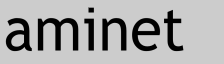- What it is:
This is a simple command line utility to utilise the CM11A interface, otherwise
known as CK11A or ActiveHome. It is the software equivalent of an X10 remote
control.
- How to use it:
The template for the "X10" executable is:
SERIALDEVICE/A,SERIALUNIT/A/N,HOUSE/A,X10UNIT/N,ON/S,OFF,S,DIM/N,BRIGHT/N,ALLON/S,ALLOFF/S
SERIALDEVICE is required, and is the serial device you wish to use. This IS
case sensitive. For example, if you are using "hyperCOM40.device", you MUST
type it exactly that way, "hypercom40.device" or other variations will NOT
work. If you are using your Amiga's built in serial port, use "serial.device".
SERIALUNIT is required and is the serial unit you wish to use. If you are
using your Amiga's built in serial port, use 1.
HOUSE is required and is the X10 house letter you are addressing. A,B,C,D,E,
F,G,H,I,J,K,L,M,N,O, and P are valid. This is the housecode from the X10
device you wish to control.
X10UNIT is the X10 device number you are addressing. 1,2,3,4,5,6,7,8,9,10,11,
12,13,14,15 and 16 are valid. This is the devicecode from the X10 device you
wish to control. This is only required if you use the ON, OFF, DIM, or BRIGHT
commands.
ON turns the device on.
OFF turns the device off.
DIM is a number eg. "DIM=50" that you want to dim a lamp device by. Numbers
from 0 through 210 are valid, and are the number of steps to dim.
BRIGHT is a number eg. "BRIGHT=50" that you want to brighten a lamp device by.
Numbers from 0 through 210 are valid, and are the number of steps to brighten.
ALLON turns all "lamp" devices on the specified housecode on. This is
equivalent to the "All lights on" button on a master controller.
ALLOFF turns all devices on the specified housecode off. This is equivalent
to the "All units off" button on a master controller.
- Example uses
If you want to turn on an X10 "appliance" device with the address "B12", and
your CM11A controller is plugged into the built in Amiga serial port, you would
type "x10 serial.device 1 B 12 on".
If you want to dim X10 "lamp module" with the address "D9" by 105 steps (ie 50%)
you would type "x10 serial.device 1 D 9 dim=105".
- Possible error messages
This program will not give any output unless there is a problem. Possible
error message are
'CreateMsgPort Failed' which means the program couldn't allocate a message port.
Possibly you are low on memory.
'CreateExtIO Failed' which also could be the result of low memory.
'Couldn't open timer or serial device' which means that either the program
could not open the serial device you specified, or couldn't open timer.device.
Possibly some other program is using the serial device you specified, or, it
doesn't exist. Check your spelling. Also possibly the timer device is
unavailable for some reason. Maybe you are low on memory.
'Couldn't reset serial port' which means the serial port couldn't be reset. I
honestly don't know what could cause that.
'Coudln't set serial port parameters' is another one I couldn't really explain.
'X10 function specified requires device code' which means you tried to issue an
X10 command that requires a unit number, and you didn't specify a valid unit
number.
- What it isn't:
This is not a complete interface for the CM11A. It does not have support for
macros or timers, or proper setting of CM11A parameters.
- Bugs
This program may set the internal clock of the CM11A to an invalid time and
date. This will only happen if your CM11A has been unplugged recently and doesn't
know what the current time is. Really, it doesn't matter...
- History
1.0 - I started this project years ago, and it had macro, timer, and other
capabilities. Unfortunately, my hard drive crashed before I could release
a bug-free version. This is a complete rewrite, and I intend to finish it
again, but I am distributing this version simply because there are no other
working Amiga to CM11A interfaces as far as I can tell.
|